Wednesday, February 10, 2010
SWANKTRENDZ: Jargontalk's Review: Magellan Triton 2000: not ready for prime time
Sunday, January 31, 2010
In-depth Review: Magellan Triton 2000 GPS
Is it ready for prime time?
I was excited when first offered the Magellan Triton 2000 Handheld Navigation System, since I had been looking at a number of hand-held GPS units that could be used for cycling. Had considered the more basic Magellan Triton 500 and the Garmin eTrex Legend HCx, but had ruled it out the Magellan product due to its mediocre reviews here. Then came the offer to get it as an Amazon Vine participant, and I figured that I would try out the Triton 2000 GPS, figuring that maybe some of the reviewers just hadn't taken the time to check out the documentation and learn the product.
Must admit right now that I was wrong, and that most of the reviewers got it right.
Opened the box when it arrived, expecting to find a product that lived up to the specs listed on the product description. And it did, after a fashion. Immediately noticed that the documentation was a bit sparse, so I went to the Magellan site, registered the product and downloaded the most recent 66-page manual in .PDF format and sat down with a cup of coffee, GPS in hand, and proceeded to read it in its entirety. And upon following the directions is when I found two things that became quickly apparent: (1) that the Magellan 2000 really loves to eat AA alkaline batteries at a surprising rate, and (2) what other users and reviewers had reported about the unit crashing was an understatement, as it did lock up or completely crash... a lot.
Still I wasn't going to be deterred, so I installed the CD and its programs on my PC, and then hooked up the GPS with the supplied USB data cable, a device that was quickly recognized by the PC. Updated the supplied VantagePoint software and the unit's firmware to V1.71, as per the suggestions from the manufacturer. All went well there except that the unit locked up again immediately after installation, so I reinstalled the firmware upgrade, and all was well... for the time being.
First Impressions:
Other than the observations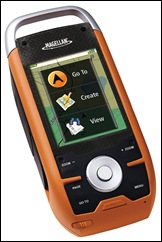
Field Use:
If you buy this GPS, my suggestion is to take the time to read the sometimes confusing documentation before you go out, as you'll likely be lost without a bit of understanding what the unit will do and how to use it. You'll also need to buy and download a few maps and load them before you go, as the pre-loaded base maps are about useless for a beginner. You can get uploadable detail maps which will identify major roads, bodies of water and various geographical boundaries and features, and the best of these appear to be the TOPO! National Geographic USGS Topographic Maps (Pennsylvania, for example).
You view these first (in 3d, no less) on your PC, opt for the map areas you want, and then upload them to your Triton 2000. Be warned that you'll spend an hour or two doing this the first time, and that since this is optional software, be aware that you can spend a few bucks (about $100 or more, depending on the maps you get) doing so. You'll also need a Flash Memory Card on which to store your maps, MP3 music and any photos you may wish to take. As I said, be prepared to spend a few extra bucks before you hit the trails or roads, and that's without considering a case (or Magellan Triton Handlebar Mount if you're a cyclist such as I am).
Now let's get down to some specific issues regarding the Magellan Triton 2000:
- Screen:
The unit's 2.7 inch touch screen is a good feature; it's bright and easy to see, though in bright sunlight it often doesn't seem quite bright enough. It dims automatically to avoid draining the batteries, and you can adjust the screen timer if you find it dims too quickly. A simple touch on the screen makes it brighter. I was able to use a fingertip for many selections. The protective bezel surrounding the screen doesn't allow for selection of some items in the corners, but the included stylus takes care of that. It can be tricky to pull the stylus out of the base of the case, but as noted above, Magellan included a few extras in case one is lost.
- User Interface:
The user interface is somewhat clunky to operate. The navigation buttons on the unit don't provide feedback, so it's tricky to know if you pushed the buttons or not. I also had repeated issues with the unit locking up and/or rebooting. It's not particularly user-friendly, but it does get the job done. The data transfer speeds between the PC and the GPS are respectable. The supplied VantagePoint software for loading maps is just adequate, and is PC only, so Mac users might wish to check with Magellan before purchasing this unit. In fact, according to Magellan's support site when queried in January 2010 about Macintosh compatibility, I received the following response: "At this time, Magellan products do not support Apple or Macintosh. It may be possible to connect your GPS to a Macintosh computer by searching [...] for connectivity plugins under COM ports or serial ports."
- Sensitivity:
The sensitivity of the Triton 2000 is said to be improved over some Magellan models, and this is attributed to their use of the SiRFstar III chipset. While overall sensitivity is improved, it's said to be not quite as good as that in some of the newer Garmin GPS units which uses the same chipset. The Magellan's smaller antenna may be the cause of this, but the difference probably won't be a nuisance for most.
- Batteries:
The product specs simply call for 2x AA batteries, so I installed a fresh pair of AA alkaline batteries. The specs also list "Battery Life: 10 hours." I have an issue with that, as I've never gotten half of that, even without using the LED flashlight, the digital camera or the MP3 player. I was confused by this, until I read of quite a number of other users having the same problem, and more expensive high-capacity lithium batteries only gave me an extra hour over the alkaline cells. Surprisingly I got the best life out of a pair of Sony AA rechargeable NiMH batteries rated at 2500 mAh, but whichever you choose, be sure to carry some spares.
- Maps:
Most GPS units of this type come only with base maps, which are maps that only have major roads listed. In the case of the Triton 2000, it's only capable of displaying your location on the base map between interstate highways. These are really out of place for true navigation, especially in this case, as there are no street names. I really got this unit to use for cycling and casual walking, and found that if one wanted to really make use of it for such purposes, then it requires the extra purchase of map software such as those from National Geographic as noted above. And in truth, those are not as detailed as I might like, though some may be satisfied with them.
- Geotagging:
In truth I never looked at this unit for geocaching or geotagging, so it's not fair for me to comment on something I've never tried. Just being honest here, but there does seem to be a strong focus on this built within the unit. Others will offer more valid opinions on this topic that this reviewer is qualified to do.
- Compass:
The electroniccompass is a nice feature, and is visually appealing in all of its ways of display. However if you change the batteries, you must recalibrate it by placing the unit "on a flat, horizontal surface away from any metal objects," then follow the instructions displayed on the screen. That's also true for finding the true north (or magnetic north) on the GPS. It's a nice feature, though it does take a few moments for the compass to find north, and if you use the compass many times, you'll drain the batteries even more quickly. The directions tell you to disable the compass if a GPS fix is available. Go figure.
- Digital Camera:
The integrated camera is a pleasant addition, but it's not well implemented. It's a 2 megapixel camera, and the quality is reasonable for simple snapshots, but it is a bit difficult to take photos. You first have to locate the correct menu screen before you can take a picture, then you muse press the "enter" button, then pick the correct menu item to store it. It's a somewhat clunky process, and you can forget about taking quick snapshots.
- MP3 Player:
The sound quality is decent, but to use the MP3 player, you'll have to navigate through several menu items first. Since the unit's battery life is so limited, you may not wish to add the extra load on the battery, but just take your favorite MP3 player along if you want music.
- Flashlight:
The embedded LED flashlight may help you find your way at night, though it's not as bright as one might hope. And that's probably not really a bad thing, as this reviewer suspects that the flashlight function contributes to the units excessive battery consumption.
Summary:
The Magellan Triton 2000 is a seemingly capable GPS with a lot of nice features. The big 2.7 inch touch screen is a definite plus. It's easier to perform some functions than other GPS units that I played with, but the battery life is not good by any stretch of the imagination. The MP3 player and digital camera are good to have, but they're really not stand-ins for having a decent music player or camera with you. The basic functionality of the unit is OK, but the Triton's firmware could use a good bit of additional tweaking to make it operate reliably.
This reviewer is no GPS expert or geotagger, but just a casual GPS user. In fact, my BlackBerry Curve has a basic no-frills GPS package that responds faster for my basic needs than the Triton 2000, which really surprised me. This has made me consider the Garmin Mobile for BlackBerry package, which seems to have an excellent interface and good features, from what I saw in their trial version. The Magellan Triton 2000 with its rubberized housing is probably more rugged, but there are those of us who just don't need all that this unit seems to be capable of, if they would just get the firmware and software right. Further, the product did not come with a printed manual, only a condensed reference guide, and one that was woefully inadequate considering the price.
Have looked at a number of other GPS units over the past year, and some of these are excellent, highly rated products, as can be seen from some of the user reviews. But this GPS is not that usable right out of the box, and by that I mean that the software costs are steep to just get it to have major roads with street names as reference points.

• The Magellan Triton 2000 has a healthy appetite when it comes to batteries!
I really wanted to like this product; in fact I held back on posting a review in order to try and use it with all of its features, but with its excessive battery usage and constant lockups and/or crashes, found it to be more frustrating than I might have ever imagined.
At this price point I have to imagine that you can do a lot better than this particular device, and in good conscience cannot recommend the Magellan Triton 2000 due to the price vs. the issues I have already encountered. All in all, it's a 3-star product, and that's the best that I can do.
Variation posted on Amazon.com 1/28/2020
Wednesday, October 28, 2009
Plantronics Voyager PRO: truly flawless!
Was skeptical when I read the raves about this new Plantronics Voyager PRO Bluetooth Headsetwhen it was first announced. Am a heavy cell phone user, and spend quite a bit of time on the road and in environments where I need a good and reliable hands-free solution for communication. There have been a number of Bluetooth headsets released in many different price ranges over the past few years, and I've bought many of them, some of which now sit uselessly in the bottom of my electronics drawer.
But this time the raves were right, as in my opinion, it's tuned out to be the best one on the market to date. Read on and you'll see why I came to this conclusion.
First Impressions:
Upon arrival, opened it immediately, as I had a good test scenario in which to use it the following day: walking around a noisy outdoor flea market. The packaging was excellent, and found immediately that the instruction manual was written in a very clear and concise fashion, with easy-to-follow text and good illustrations. Followed the directions and charged the unit for the suggested 30 minutes before first use.
As it was charging, looked carefully at the new Bluetooth headset and immediately thought that it might be uncomfortable, as the battery pack portion which rests behind the ear appeared larger than many on the market. I also wear glasses, and didn't think that it would be at all comfortable. Found later that I was quite wrong in both cases.
After its initial charge, tried to see how easy it might pair with my often-stubborn cell phone, and exercise that has sometimes required a few tries. The Plantronics Voyager PRO paired up on the very first try, which was a first for this user. Found that the standard medium ear tips were a perfect fit, and then tried each of the additional ones that came with the unit, settling back to the original. I wear my Bluetooth headsets on the left side, and found it easy to change in seconds by rotating the boom mike. After all of this was done, finished charging the headset for the suggest 1.5 hours to full charge.
Trial Run:
The following day was a Saturday when I was going to be visiting a busy outdoor flea market with a friend, and it seemed to be the perfect time to test the unit. The noise levels were as expected, so I tried making a few calls using free weekend minutes. The first thing that people with whom I was talking noticed was that the sound was so clear, better than they had ever heard from my previous calls, and this was even with a moderate wind blowing at times. Most thought that I was still home.
Wore the headset into the early afternoon, a little over eight hours straight, and found it to be the most comfortable Bluetooth headset that I've yet to encounter... for the most part didn't even realize that it was there. Also found that it didn't interfere with wearing glasses at all, which is a strong plus for this user.
Pros:
- Great ergonomics, fits easily right out of the box.
- Superb sound quality, even in windy conditions.
- First-rate controls for power, volume and call control.
- Automatic voice prompts alert battery & mute status.
- Excellent and clearly written instructions.
- Non-proprietary charger port (micro USB).
- Up to six hours of continuous talk time, confirmed.
- Single charge standby of five days, also confirmed.
Cons:
- None. Can't find a single one so far... another first.
Regular Use:
The Plantronics Voyager PRO has become an item that I use daily, which I couldn't say about my old Bluetooth headsets, including my old basic Motorola H505 Bluetooth Headset, which had actually served me quite well for a couple of years. The Voyager PRO is far more comfortable and ergonomic than the photos might indicate, something that one can only find by actual extended use. Have worn mine for 12+ hours a day at a time, and it's been quite easy to adapt to over extended periods of time, with no discomfort whatsoever. I ride a mountain bike some distances over suburban streets and wooded trails on a regular basis each week, and the first thing that callers notice is that the sound quality is excellent, with no wind noise reported by anyone.
Have had this unit for some months now and have subjected it to far more use than the average product that I might review here. Looked carefully to see if there were any flaws or omissions in the product or its performance and for once just couldn't find a single one.
Kudos to Plantronics for bringing such a product to market, for it satisfies the Bluetooth headset needs of the demanding user such as me. It’s a true 5-star offering, without a doubt.
Monday, August 3, 2009
Neat, compact, efficient and handy
NeatReceipts Mobile Scanner and Digital Filing System
First became aware of the NeatReceipts Mobile Scanner and Digital Filing System a number of months ago when a colleague showed me his newNeatReceipts Neat Business Cards Mobile Full Color Card Reader/Scanner. He was intrigued with his new gadget and how well it scanned and organized business cards into Outlook and ACT!, and did so without any third party application needed.
Was impressed, but felt that a business card scanner, though handy, was too limiting for my personal needs, 
Pros:
- Lightweight and compact, weighs less than a pound.
- Fits easily into a notebook or laptop computer case.
- Scans and exports documents into searchable PDF files.
- No external power needed, powered by USB cable (included).
- Performs its scans quickly.
Cons:
- No cons found so far.
As an added bonus, found that images can be saved in JPG format, which is a handy plus point for this reviewer, especially when going through old family photos. It also does a good job scanning old magazine advertisements into PDF and JPG formats.
Also available for as an option for this scanner is a well-made Travel Case for NeatCo Mobile Scanners in black. It's worth considering if you want to keep your scanner and USB cable in a convenient place in about any notebook computer case.
Have barely scratched the surface regarding the capabilities of this very handy mobile scanner, and am impressed so far by the capabilities of the NeatWorks 4.0 software, which is available for both the PC and the Mac. This product isn't one that might appeal to all, but if you're looking for a functional and highly versatile computer accessory that's a time-saving device when it comes to dealing with getting loose receipts scanned into Excel, TurboTax, Quicken or QuickBooks, then this is well worth considering.
Highly recommended.




